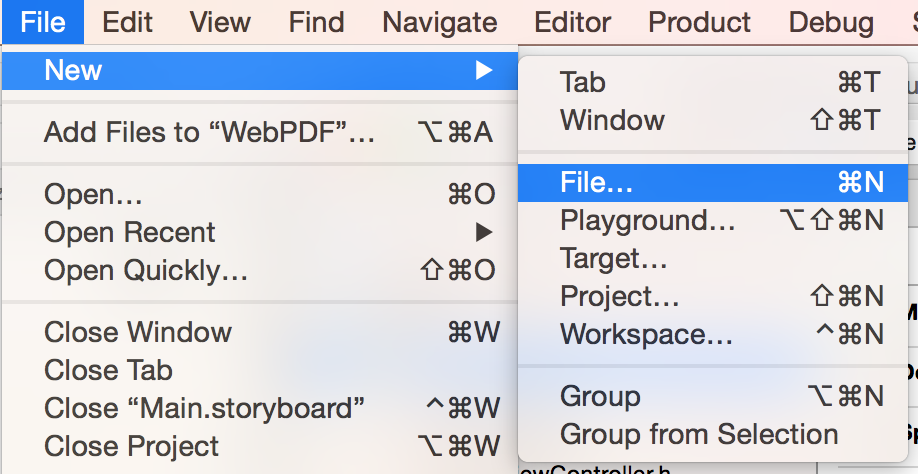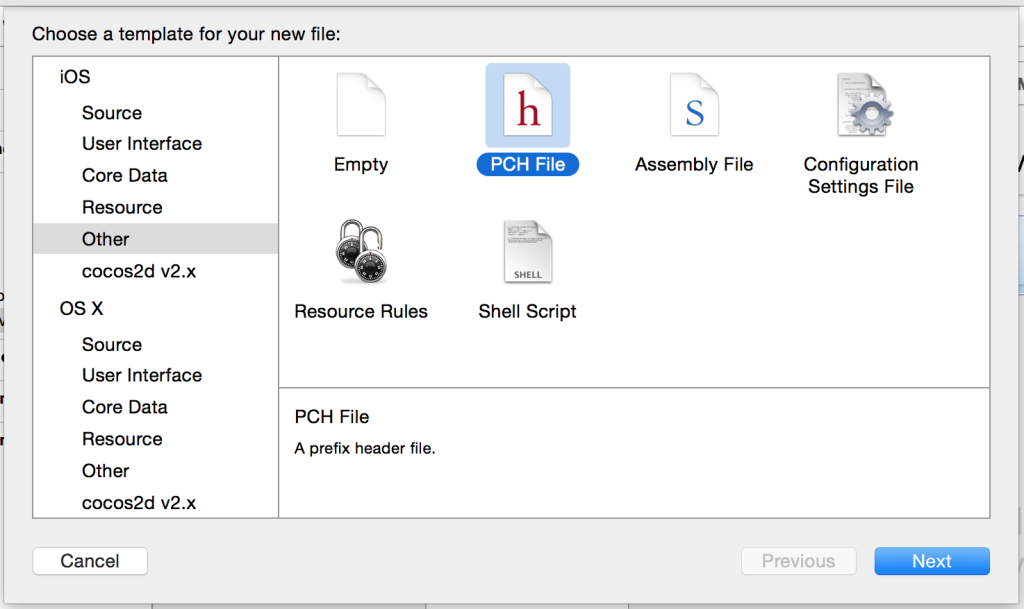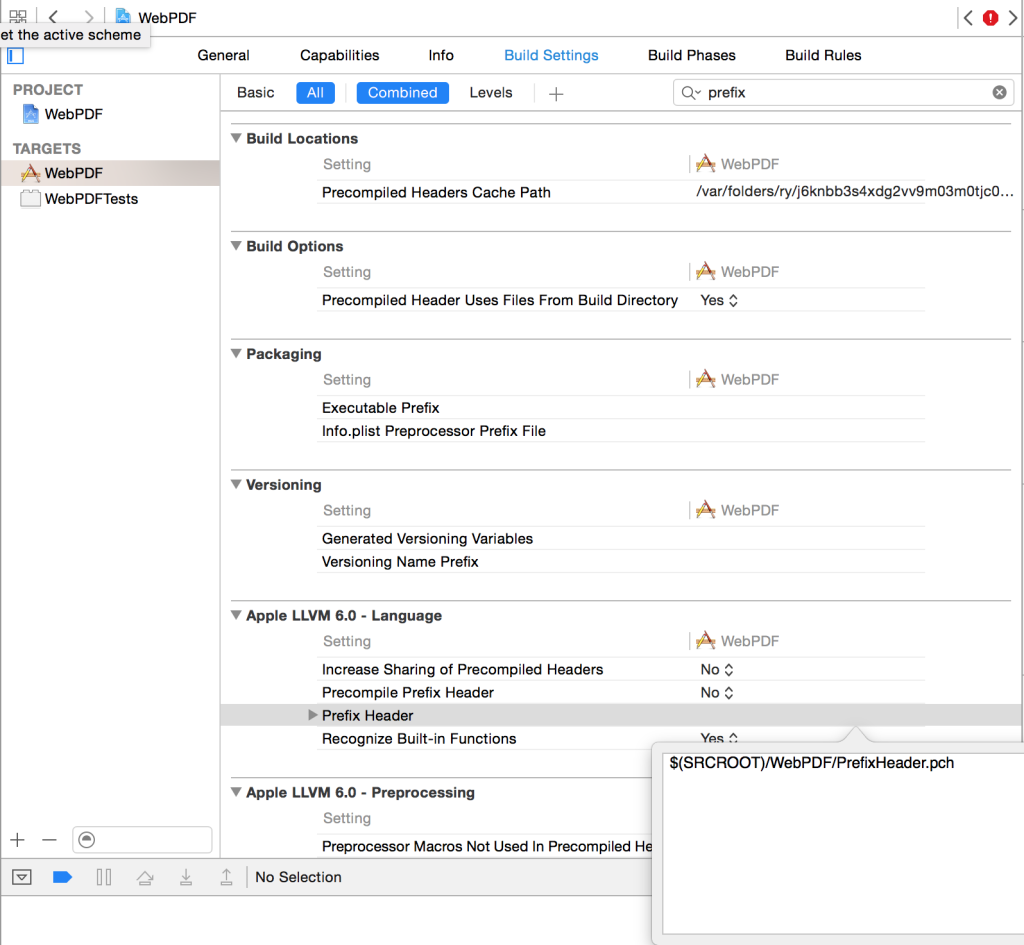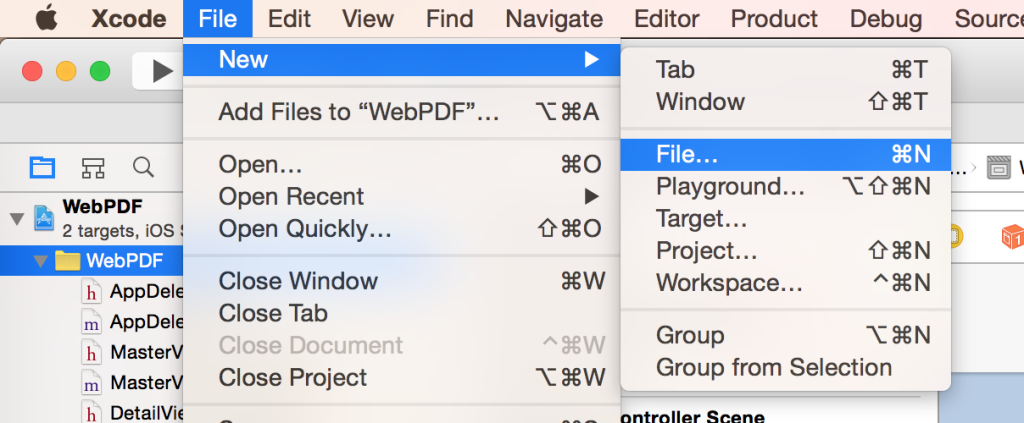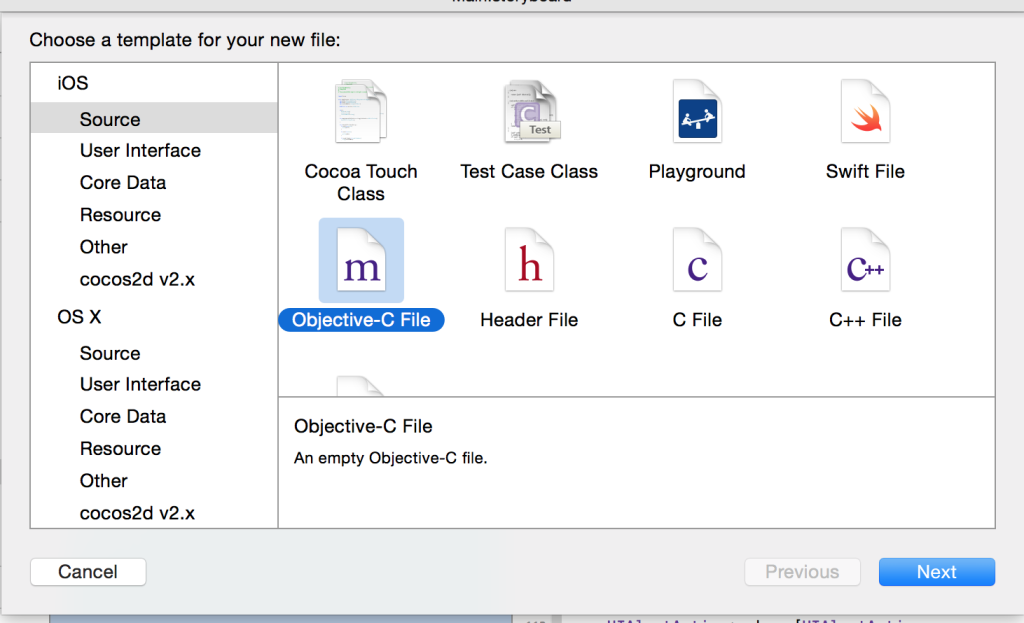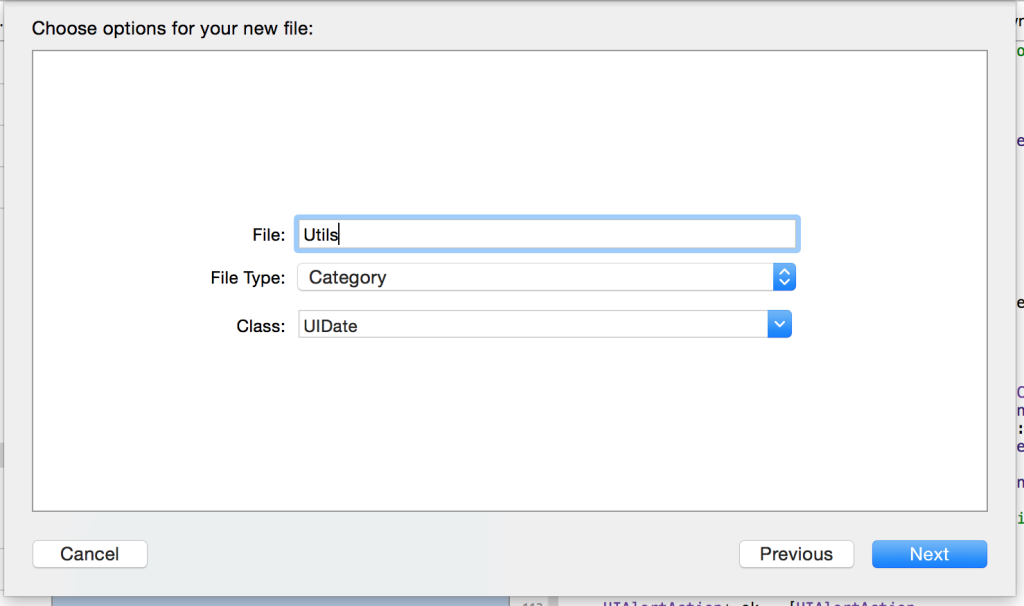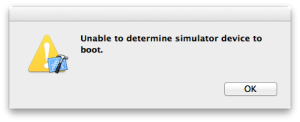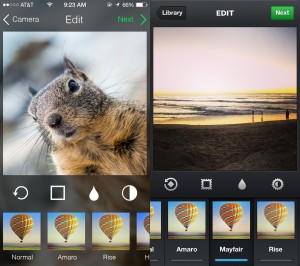![]()
I needed an application that could create a PDF out of a webpage. I found a few apps on the AppStore, but none of them met my needs. I figured it would be a fun project and created WebPDF.
It’s a simple application that creates PDF’s out of webpages. The app saves the PDF, lets you view it and export it. It’s optimized for all iPhones (including the iPhone 6 and iPhone 6+) and the iPad.
I also made the source available on GitHUB: https://github.com/dougdiego/WebPDF
Comments closed