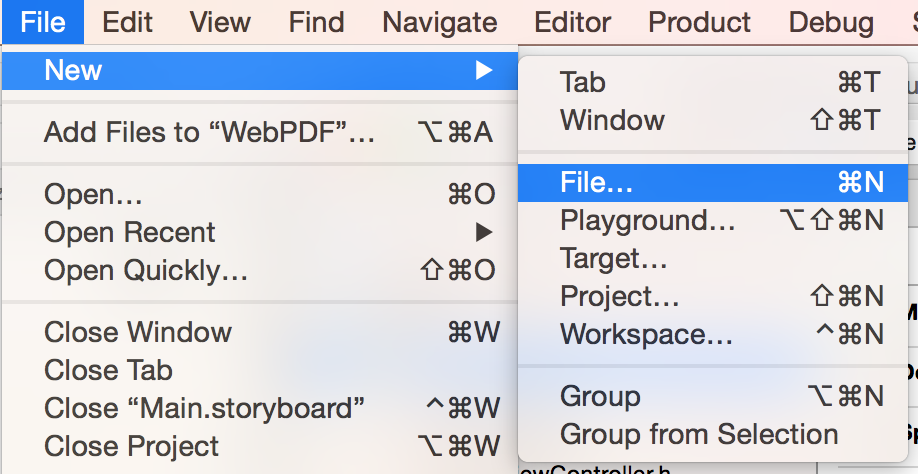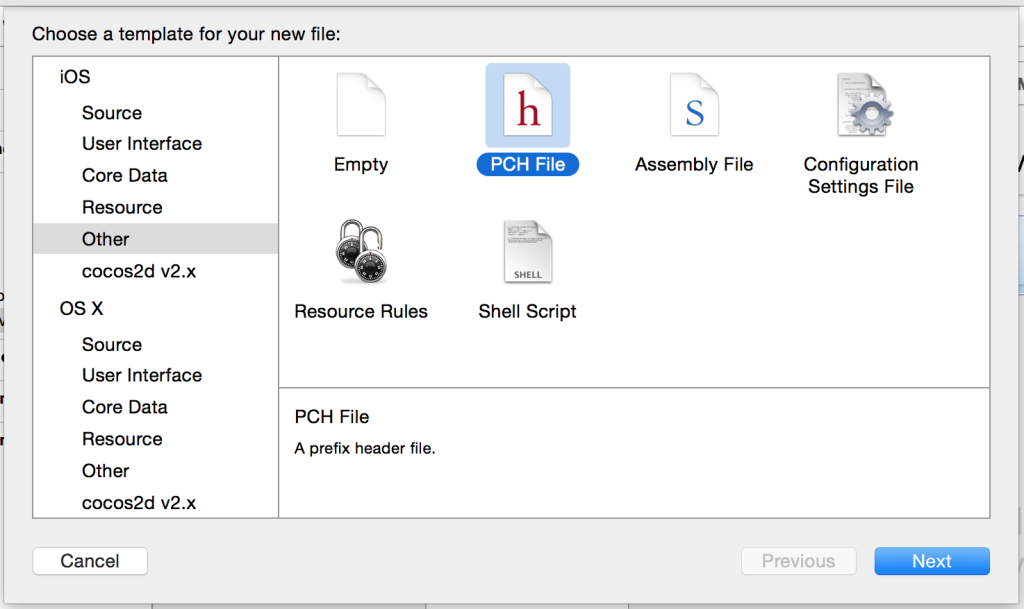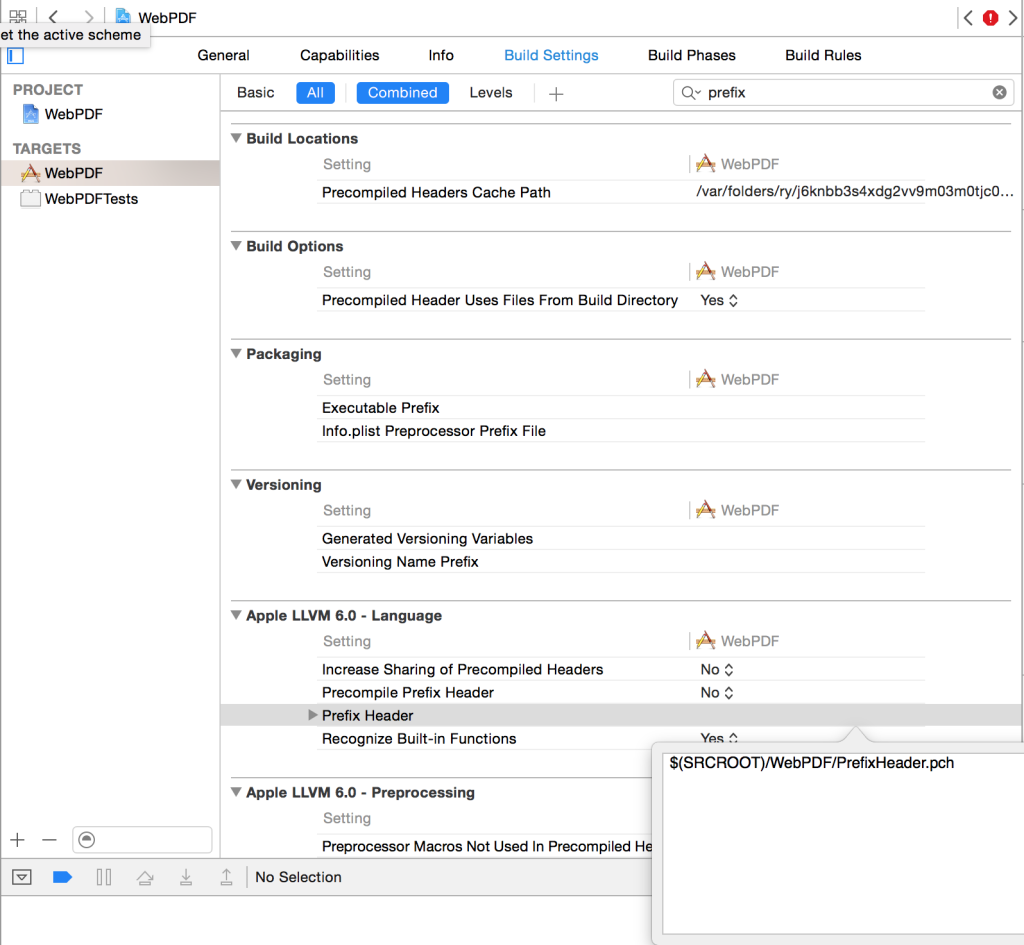Prior to Xcode 6, all new projects contained a prefix header. In Xcode 6 a prefix header is no longer included in the default project. Instead of using a prefix header you should put your imports in the files that need them. But in the case that you need one, you can still add one.
From the menu, select File > New > File…
Choose iOS > Other > PCH File
In the Build Settings, each for “prefix” to narrow down your choices. Under “Apple LLVM 6.0 – Language” find “Prefix Header”. Add “$(SRCROOT)/PrefixHeader.pch”. Make sure the path is correct. When you close the dialog, it shows the expanded path.