macOS has a feature that lets you change the word delimiter. By default it considers the “.” to be part of the word and selects the whole thing. But you can change it to break on the period.
This feature used to be called “Word Break” in previous macOS release. In macOS Sierra it can be found by going to “System Preferences” and selecting “Language & Region”. Here you’ll see an option for “Region”. If you’re in the United States, it should be set to “United States”. You can change it to “United States (Computer)”.
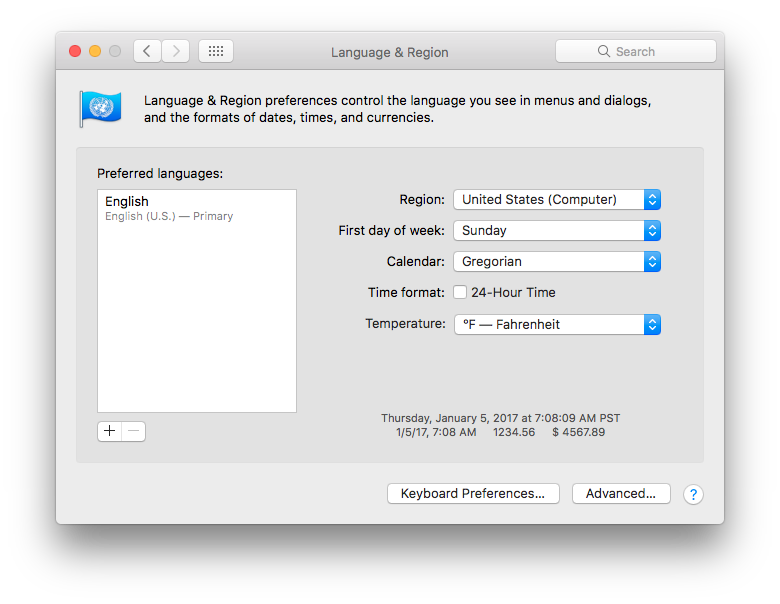
Here’s what’s happening: ASCII special characters that are part of words between alphabetic ASCII characters:
'.:_in Standard'_in English (United States, Computer)
Here is an example of “United States”
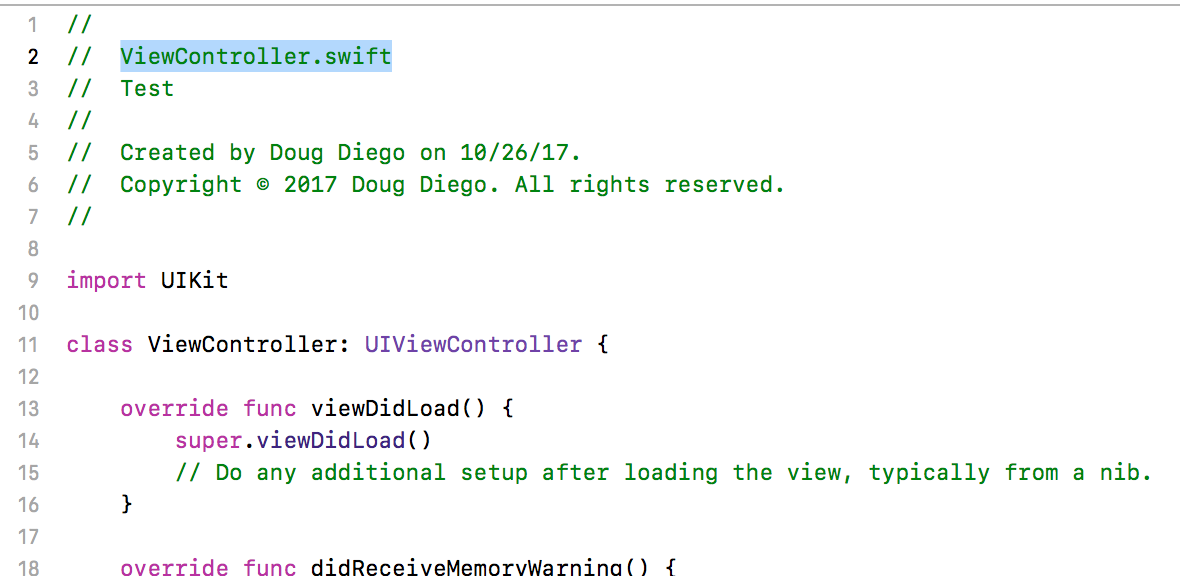
Here is an example of “United States (Computer)”
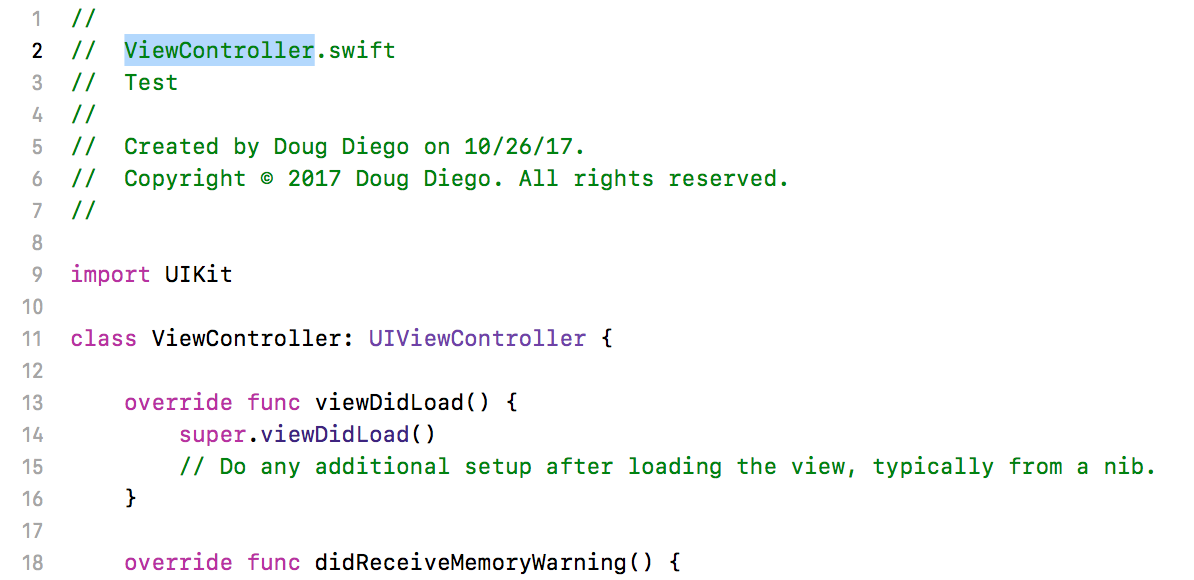
If you change the word break setting, you have to quit and reopen applications to apply the changes.
Note: I found this tip a few years ago and used it on my Mac. After getting a new Mac, it took me awhile to figure out how to do this again. This post is a reminder to myself for next time I need to remember how to do this.