Here are few tips I learned when setting up Fastlane Frameit.
When I first ran fame it, I got this error:
$ frameit white
iconv: /Users/doug/src/my-ios-project/fastlane/screenshots/en-US/title.strings:1:252: incomplete character or shift sequence
[16:37:51]: Could not get title for screenshot ./iPhone6-0.png. Please provide one in your Framefile.json
iconv: /Users/doug/src/my-ios-project/fastlane/screenshots/en-US/title.strings:1:252: incomplete character or shift sequence
[16:37:52]: Could not get title for screenshot ./iPhone6-1.png. Please provide one in your Framefile.json
iconv: /Users/doug/src/my-ios-project/fastlane/screenshots/en-US/title.strings:1:252: incomplete character or shift sequence
[16:37:53]: Could not get title for screenshot ./iPhone6-2.png. Please provide one in your Framefile.json
ç
iconv: /Users/doug/src/my-ios-project/fastlane/screenshots/en-US/title.strings:1:252: incomplete character or shift sequence
[16:37:55]: Could not get title for screenshot ./iPhone6-3.png. Please provide one in your Framefile.json
√
iconv: /Users/doug/src/my-ios-project/fastlane/screenshots/en-US/title.strings:1:252: incomplete character or shift sequence
[16:37:56]: Could not get title for screenshot ./iPhone6-4.png. Please provide one in your Framefile.json
As the documentation clear states: “.strings files MUST be utf-16 encoded (UTF-16 LE with BOM).”
I fixed this by saving the file ast UTF-16 in TextWrangler.
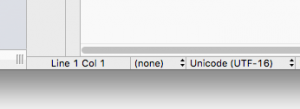
Then I ran into a strange error:
$ frameit white
[16:42:10]: `mogrify -gravity Center -pointsize 55 -draw text 0,0 ‘Text 1′ -fill #000000 /var/folders/rf/yz3fgzq17sbgkjcxfq_x6lh40000gn/T/mini_magick20160324-45310-1yizv31.png` failed with error:
mogrify: unable to read font `(null)’ @ error/annotate.c/RenderFreetype/1153.
mogrify: unable to read font `(null)’ @ error/annotate.c/RenderFreetype/1153.
mogrify: non-conforming drawing primitive definition `text’ @ error/draw.c/DrawImage/3165.
[16:42:12]: `mogrify -gravity Center -pointsize 55 -draw text 0,0 ‘Text 2′ -fill #000000 /var/folders/rf/yz3fgzq17sbgkjcxfq_x6lh40000gn/T/mini_magick20160324-45310-qp00up.png` failed with error:
mogrify: unable to read font `(null)’ @ error/annotate.c/RenderFreetype/1153.
mogrify: unable to read font `(null)’ @ error/annotate.c/RenderFreetype/1153.
mogrify: non-conforming drawing primitive definition `text’ @ error/draw.c/DrawImage/3165.
[16:42:13]: `mogrify -gravity Center -pointsize 55 -draw text 0,0 ‘Text 3′ -fill #000000 /var/folders/rf/yz3fgzq17sbgkjcxfq_x6lh40000gn/T/mini_magick20160324-45310-eu9yaq.png` failed with error:
mogrify: unable to read font `(null)’ @ error/annotate.c/RenderFreetype/1153.
mogrify: unable to read font `(null)’ @ error/annotate.c/RenderFreetype/1153.
mogrify: non-conforming drawing primitive definition `text’ @ error/draw.c/DrawImage/3165.
[16:42:15]: `mogrify -gravity Center -pointsize 55 -draw text 0,0 ‘Text 4′ -fill #000000 /var/folders/rf/yz3fgzq17sbgkjcxfq_x6lh40000gn/T/mini_magick20160324-45310-1ie72eo.png` failed with error:
mogrify: unable to read font `(null)’ @ error/annotate.c/RenderFreetype/1153.
mogrify: unable to read font `(null)’ @ error/annotate.c/RenderFreetype/1153.
mogrify: non-conforming drawing primitive definition `text’ @ error/draw.c/DrawImage/3165.
[16:42:16]: `mogrify -gravity Center -pointsize 55 -draw text 0,0 ‘Text 5′ -fill #000000 /var/folders/rf/yz3fgzq17sbgkjcxfq_x6lh40000gn/T/mini_magick20160324-45310-ji9gyl.png` failed with error:
mogrify: unable to read font `(null)’ @ error/annotate.c/RenderFreetype/1153.
mogrify: unable to read font `(null)’ @ error/annotate.c/RenderFreetype/1153.
mogrify: non-conforming drawing primitive definition `text’ @ error/draw.c/DrawImage/3165.
I came across a forum thread that said I needed to install ghostscript. So I installed Ghostscript with Homebrew like:
$ brew install gs
==> Installing dependencies for ghostscript: libtiff, little-cms2
==> Installing ghostscript dependency: libtiff
==> Downloading https://homebrew.bintray.com/bottles/libtiff-4.0.6.el_capitan.bottle.tar.gz
######################################################################## 100.0%
==> Pouring libtiff-4.0.6.el_capitan.bottle.tar.gz
🍺 /usr/local/Cellar/libtiff/4.0.6: 259 files, 3.4M
==> Installing ghostscript dependency: little-cms2
==> Downloading https://homebrew.bintray.com/bottles/little-cms2-2.7.el_capitan.bottle.tar.gz
######################################################################## 100.0%
==> Pouring little-cms2-2.7.el_capitan.bottle.tar.gz
🍺 /usr/local/Cellar/little-cms2/2.7: 16 files, 1M
==> Installing ghostscript
==> Downloading https://homebrew.bintray.com/bottles/ghostscript-9.18.el_capitan.bottle.tar.gz
######################################################################## 100.0%
==> Pouring ghostscript-9.18.el_capitan.bottle.tar.gz
🍺 /usr/local/Cellar/ghostscript/9.18: 709 files, 61M
Then it ran successfully:
$ frameit white
[16:45:21]: Added frame: ‘/Users/doug/src/my-ios-project/fastlane/screenshots/en-US/iPhone6-0_framed.png’
[16:45:23]: Added frame: ‘/Users/doug/src/my-ios-project/fastlane/screenshots/en-US/iPhone6-1_framed.png’
[16:45:25]: Added frame: ‘/Users/doug/src/my-ios-project/fastlane/screenshots/en-US/iPhone6-2_framed.png’
[16:45:28]: Added frame: ‘/Users/doug/src/my-ios-project/fastlane/screenshots/en-US/iPhone6-3_framed.png’
[16:45:30]: Added frame: ‘/Users/doug/src/my-ios-project/fastlane/screenshots/en-US/iPhone6-4_framed.png’
Comments closed