I recently bought at Western Digital My Book 1 TB Hard Drive for my MacBook Pro. I wanted to use it for Time Machine backups, which meant that I needed for format it as Mac OS Extended. It came pre-formatted as FAT.
I used Disk Utility to partition it and got an error a few seconds into it.
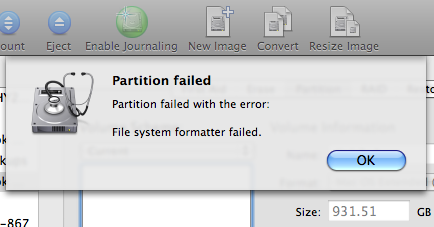
The error window said: “Partition failed. Partition failed with error: File system formatter failed”.
After pulling my hair out for a while, I finally figured it out…
I’m not exactly sure the reason why, but Mac OX has an issue with a “Master Boot Record” bigger than 512mb. Luckily the solution is easy.
1. Open up Disk Utility.
2. Select your drive on the left hand side.
3. Then click on the “Partition” tab.
4. Choose Volume Scheme: “1 Partition” and select the format: “Mac OS Extended (Journaled)”
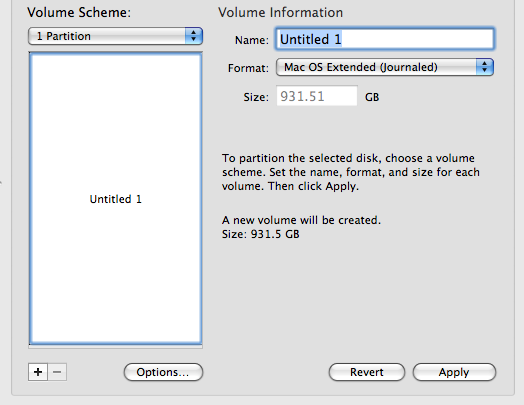
5. Then click on the “Options” button.
6. Here is the important part. Choose “GUID Partition Table” instead of “Master Boot Record”. Then click “OK”.
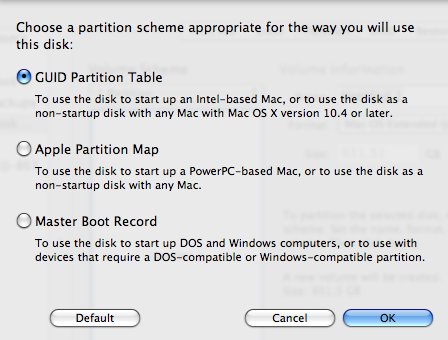
7. Now click “Apply” to start the partition process. That’s it!
Comments closed