Occasionally I see the following error when starting the Cisco VPN client on my mac.
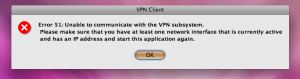
The error message reads:
Error 51: Unable to communicate with VPN subsystem.
Please make sure that you have at least one network interface that is currently active and has an IP address and start this application again.
To fix this problem, simply run the following command from the Terminal:
sudo /System/Library/StartupItems/CiscoVPN/CiscoVPN restart
Running a command with sudo, means you’ll need to be an administrator and it will prompt you for your password.