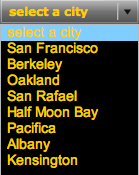Recently I was trying to figure out how to make the padding in the cells of a <mx:comboBox> smaller than the default. This proved to be much harder than I thought. But I eventually found a solution.
Here is what the default looks like:
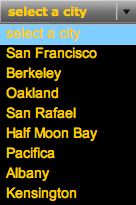
Here is the code I came up with:
Comments closed